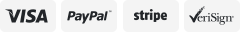-40%
In the Breeze Rainbow Ribbon Windsock 40"Long SHIPS FREE
$ 8.44
- Description
- Size Guide
Description
Skip to main contentRainbow Ribbon Windsock
The Rainbow Ribbon Windsock features dozens of thin, shiny satin ribbons arranged in rainbow spectrums around a 4-1/2" diameter hoop. This ribbon windsock provides a lot of color and motion for its size and is a great addition to any outdoor space!
1/4" satin ribbon with selvedged edges in a rainbow of colors
Ribbon tightly arranged around a PVC hoop
No assembly required
Swivel and split ring attached for easy hanging
Item Number:
4937
Size:
4.5" W x 40" H x 4.5" D
– opens in new window or tab
Listing details
Selling details
Shipping details
Cancel
Additional site navigation
Copyright © 1995-2021 eBay Inc. All Rights Reserved.
Accessibility
,
User Agreement
,
Privacy
,
Cookies
,
Do not sell my personal information
and
AdChoice
Norton Secured - powered by DigiCert
Start of layer
Select action
Listing
:
listings
listing
of
Save and previous
Save and previous
Save and next
Save and next
Submit all
Submit all
Export
Export
Download
Save and close
Save and close
OK
OK
Close
Close
Cancel
Cancel
Cancel
Cancel
Please wait - this may take a few minutes.
Click to close
End of layer
Start of layer
End of layer
Start of layer
There was a problem adding or updating Promoted listing. You can try again by editing the listing or visiting the
Promoted listings dashboard
.
There was a problem adding or updating volume pricing. You can try again by editing your listing or visiting
Promotions manager
.
Success! You've listed your item for sale.
Check it out
Want to create another listing?
I'm done now
Create new
Assign automation rules
Save as template
End of layer
Start of layer
End of layer
Start of layer
Updating...
Updating draft...
Creating draft...
Verifying draft...
Saving draft...
Submitting listing...
Retrieving fees...
Redirecting...
Generating preview...
Loading draft...
Loading template...
End of layer
Start of layer
Are you sure you want to cancel creating this listing?
If you click
Yes
, we won't save your listing
End of layer
Start of layer
Review fees
Click to close
End of layer
Start of layer
End of layer
Start of layer
End of layer
Start of layer
Category look-up
category search
Please enter a keyword to find matching categories.
Find categories for your item by entering words that describe it.
One min please
Category number:
category number
Cancel
Click to close
End of layer
Start of layer
Type in a unique detail that your buyers might look for.
We recommend...
Did you mean...
Enter your own Item Specific name.
For example, Brand, Material, or Year
We recommend...
Did you mean...
Enter your own Item Specific value.
For example, Ty, Plastic, or 2007
You can't enter more than one item specific with the same name.
Cancel
Close
End of layer
Start of layer
We can't change the category of this listing to one outside of Vehicles. To change to another category, create a new listing.
We can't change the category of this listing to Vehicles. To change categories, create a new listing.
End of layer
Start of layer
We can't change to this category because it doesn't support variations.
End of layer
Start of layer
X
End of layer
Start of layer
End of layer
Start of layer
Remove all
Are you sure you want to remove the variations?
End of layer
Start of layer
End of layer
Start of layer
Click to close
End of layer
Start of layer
Confirmation
Are you sure you want to delete?
End of layer
Start of layer
This category isn't available in our new tool, yet
Use our classic tool to create this listing. You can use the classic tool for all listings now on, and you'll be able to return to our new tool when this category is available.
End of layer
Start of layer
End of layer
Start of layer
If you want to create a listing with variations, the product you selected
will be removed. Do you want to continue?
End of layer
Start of layer
If you change this item specific, the product you selected
will be removed. Do you want to continue?
Keep existing
End of layer
Help
How can I restrict specific buyers from bidding on my items?
You can update your buyer requirements to exclude certain buyers. For example, buyers living in a country you aren't willing to ship to.
Go to
Buyer requirements
- opens in new window or tab
, choose the requirements you'd like to apply to your listings, and
Submit
.
Some of my features are missing
We're streamlining our listing tool to create a better experience for our sellers. While we've removed some features, we've added tools to make it quicker and easier for you to sell on eBay.
You can now manage photos directly on your listing page, track items by SKU (custom label), and add variations in one simple multi-quantity listing.
How do I add photos?
Simply select Add photos and choose the images you'd like to display.
If your photos are already hosted elsewhere, select Copy your photos from a web address and enter the URL. You can add up to 12 images to your listing for free.
What does 'Prefill this listing with eBay catalog info' mean?
We have a catalog of product details which includes item specifics and photos. Select this option to add these details to your item automatically.
If you'd rather add your own description, just uncheck the box.
My listing templates are missing
Older listing templates are no longer compatible, but you can create new listing templates:
In the Listing templates section, select Create new template
Once you've created a listing, select Save as template
In the Actions column on your Seller Hub Listings page, select Save as template
Can I edit an active listing?
You can revise certain details depending on the listing format, the time remaining, and whether you've received any bids or purchases. However, in most cases you can't change the listing duration or format. Learn more about
editing listings
- opens in new window or tab
.
Why don't I see the 'Switch to quick listing tool' option?
The business tool is more suitable for some members, so the Switch to quick listing tool option is not available to all sellers.
${res.content.global.inflow.inflowcomponent.needsomehelp}
${res.content.global.inflow.inflowcomponent.custHeading}
${res.content.global.inflow.inflowcomponent.custMsg}
${res.content.global.inflow.inflowcomponent.custChat}
${res.content.global.inflow.inflowcomponent.callus}
${res.content.global.inflow.inflowcomponent.custCallMe}
${res.content.global.inflow.inflowcomponent.llm}
Frequently asked questions
${res.content.global.inflow.inflowcomponent.faq}
${res.content.global.inflow.inflowcomponent.cancel}
How can I restrict specific buyers from bidding on my items?
You can update your buyer requirements to exclude certain buyers. For example, buyers living in a country you aren't willing to ship to.
Go to
Buyer requirements
- opens in new window or tab
, choose the requirements you'd like to apply to your listings, and
Submit
.
Some of my features are missing
We're streamlining our listing tool to create a better experience for our sellers. While we've removed some features, we've added tools to make it quicker and easier for you to sell on eBay.
You can now manage photos directly on your listing page, track items by SKU (custom label), and add variations in one simple multi-quantity listing.
How do I add photos?
Simply select Add photos and choose the images you'd like to display.
If your photos are already hosted elsewhere, select Copy your photos from a web address and enter the URL. You can add up to 12 images to your listing for free.
What does 'Prefill this listing with eBay catalog info' mean?
We have a catalog of product details which includes item specifics and photos. Select this option to add these details to your item automatically.
If you'd rather add your own description, just uncheck the box.
My listing templates are missing
Older listing templates are no longer compatible, but you can create new listing templates:
In the Listing templates section, select Create new template
Once you've created a listing, select Save as template
In the Actions column on your Seller Hub Listings page, select Save as template
Can I edit an active listing?
You can revise certain details depending on the listing format, the time remaining, and whether you've received any bids or purchases. However, in most cases you can't change the listing duration or format. Learn more about
editing listings
- opens in new window or tab
.
Why don't I see the 'Switch to quick listing tool' option?
The business tool is more suitable for some members, so the Switch to quick listing tool option is not available to all sellers.
Technical issues? Let us know.
Contact us
${res.content.global.inflow.inflowcomponent.faq}
${res.content.global.inflow.inflowcomponent.cancel}
${res.content.global.inflow.inflowcomponent.technicalissues}
${res.content.global.inflow.inflowcomponent.cancel}